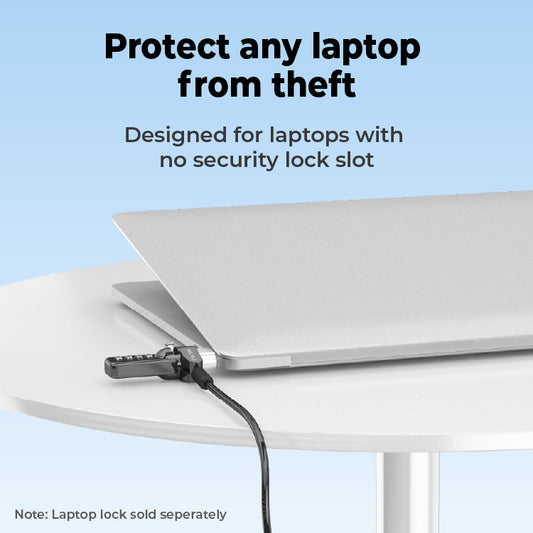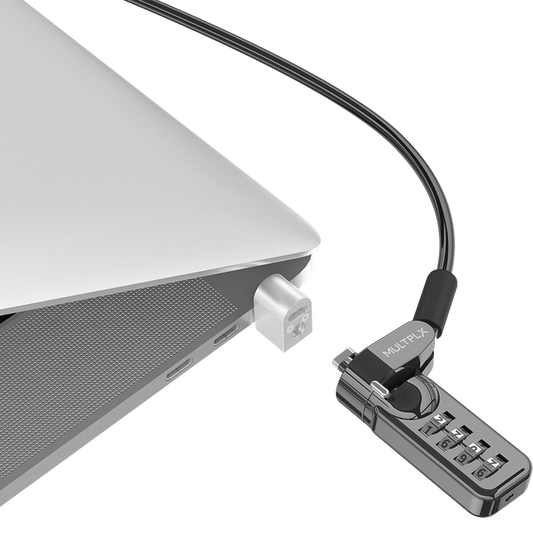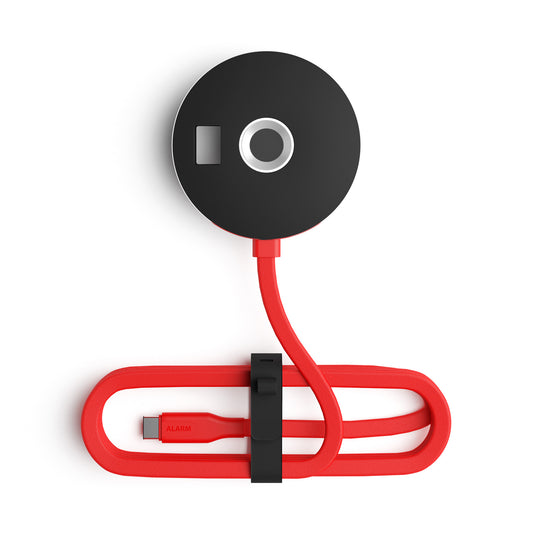Physically Secure Your Surface Pro 10 and Surface Laptop Devices
Aktie
With the ever-increasing reliance on portable computing devices, the need for robust physical security solutions has never been more critical. For Surface Pro 10 and Surface Laptop users, Multplx offers a range of innovative security devices designed to safeguard your devices against theft. Here’s an in-depth look at how these devices can help secure your Surface devices.
1. Anchor Adapter for Surface Laptop

The Anchor Adapter is an ingenious solution for securing your Surface Laptop. It transforms the often-overlooked 3.5mm headphone jack into a Kensington Lock Slot, allowing you to use a traditional laptop cable lock.
Key Features:
- Seamless Integration: The Anchor fits snugly into the headphone jack, creating a secure lock slot without obstructing any other ports.
- Universal Compatibility: Compatible with most cable locks including Kensington, providing flexibility if you already own a lock.
- Sturdy Construction: Made from durable materials to ensure long-lasting protection.
How to Use:
- Insert the Anchor into the 3.5mm headphone jack of your Surface Laptop.
- Attach your cable lock to the newly created lock slot.
- Secure the cable lock to a stationary object.
This setup ensures that your Surface Laptop remains firmly anchored, deterring opportunistic theft in public or semi-public spaces such as cafes, libraries, and shared workspaces.
Buy the Anchor Adapter for Surface Laptop
2. Anchor for Surface Pro and Go Range

For users of the Surface Pro 10 and Surface Go, the Anchor for Surface offers a tailored solution. It attaches to the kickstand, providing a secure lock slot without interfering with the device’s functionality.
Key Features:
- Tailored Fit: Specifically designed for the Surface Pro and Go, ensuring a secure and stable attachment.
- Non-Intrusive Design: Maintains the full range of motion of the kickstand, preserving the versatility of the 2-in-1 form factor.
- Easy Installation: Quick and straightforward setup process, making it convenient for everyday use.
How to Use:
- Attach the Anchor to the kickstand of your Surface Pro or Go.
- Connect a laptop cable lock to the lock slot on the Anchor.
- Secure the cable to a fixed object.
This solution is perfect for environments where you need to leave your device unattended briefly but want to ensure it remains safe.
Buy the Anchor Adapter for Surface Pro and Go
3. AlarmID

For business travelers and users who need a lightweight and quick-to-deploy security measure, the Alarm ID is a game-changer. Unlike traditional locks, the Alarm ID is an alarm system that plugs into the USB Type-C port.
Key Features:
- Instant Alarm: Any attempt to remove the Alarm ID triggers a loud, piercing alarm, drawing immediate attention and deterring thieves.
- Portable and Lightweight: Easy to carry, making it ideal for frequent travelers.
- Quick Deployment: Simply plug it into the USB Type-C port, and it's ready to protect your device.
How to Use:
- Insert the Alarm ID into the USB Type-C port of your Surface Pro 10 or Surface Laptop.
- Ensure it is properly seated to activate the security mechanism.
- Any unauthorized attempt to remove it will trigger the alarm.
The Alarm ID provides peace of mind in high-risk areas like airports, train stations, and hotels, where traditional locks may be impractical.
Conclusion
Multplx has crafted a suite of security devices that address the diverse needs of Surface Pro 10 and Surface Laptop users. Whether you require a robust locking mechanism for a fixed workspace, a tailored solution for your versatile 2-in-1 device, or a portable alarm for travel, Multplx has you covered. By integrating these devices into your security routine, you can significantly reduce the risk of theft and ensure your valuable technology remains safe and secure.