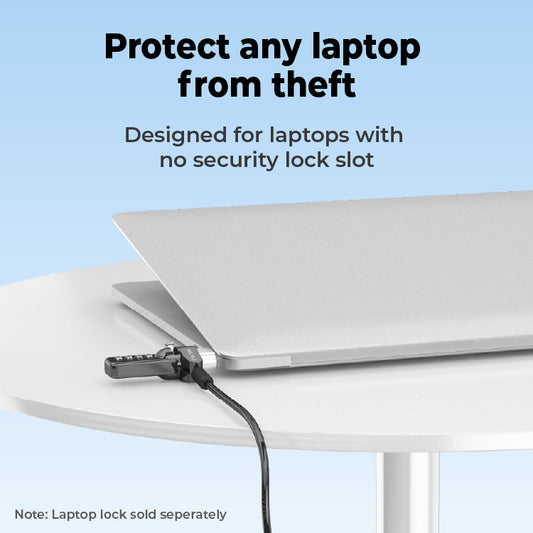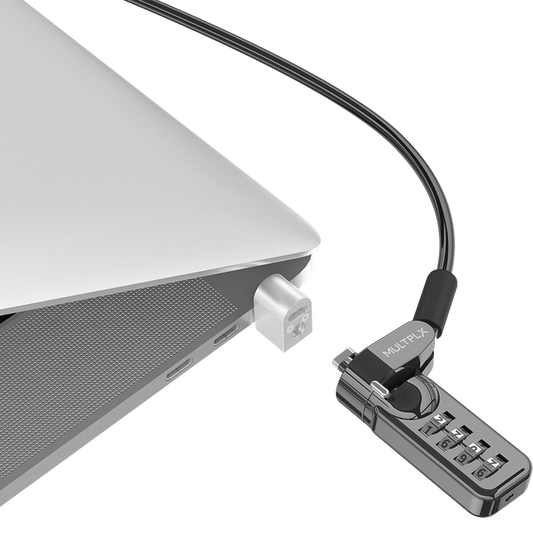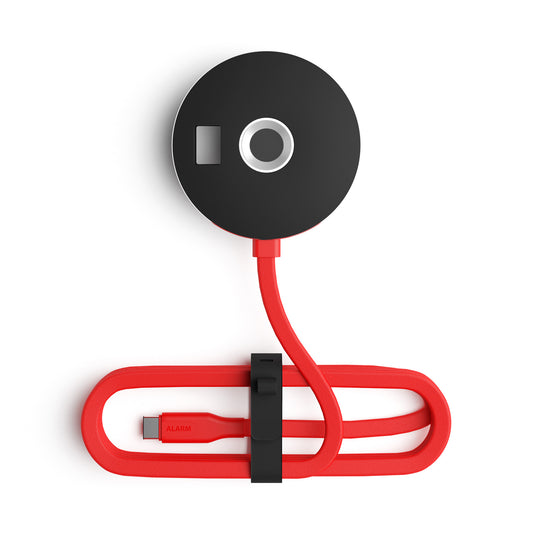How to physically secure a MacBook to protect against theft
Share
Congratulations on your new MacBook! It's a sleek, powerful tool that you’ll want to keep safe at all times. Did you know that a laptop is stolen every 53 seconds? With laptop theft becoming increasingly common, ensuring your device is secure should be a top priority. You don’t want that dream MacBook to become a statistic, do you?
Fortunately, there are several effective solutions available to safeguard your laptop. In this blog post, we’ll explore the best methods to keep your MacBook protected from theft, helping you choose the right physical security measures to fit your needs.
Let’s dive into our top security options that will keep your valuable investment safe and sound and give you peace of mind.
1. Anchor Adapter for Laptop Security Lock
The Anchor Adapter is a small device that adds a lock slot to your MacBook. We designed this product since Apple removed the security slots from all their laptops. The Anchor Adapter fits into the audio port / 3.5 mm headphone jack and with the turn of a screw is secured. You can then attach a Kensington style lock into the lock slot and use just as if your MacBook had a security slot! The lock will cover up access to the screw so the Anchor cannot be removed by a thief. If you already have a standard T-bar Kensington lock this will be a perfect accessory to keep your MacBook safe.
The Anchor is small enough to fit in laptop sleeves so there's no need to uninstall after every use. Since most users are using AirPods or other bluetooth headphones the Anchor will use an port thats rarely used. However if you want to remove the Anchor and use the audio port, simply turn the screw to uninstall.
Shop now: Anchor Adapter

2. Universal Laptop Security Lock
If you don't already have a laptop lock cable then this is the solution for you. The Universal solution includes the Anchor Adapter (above) plus a 4-digit combination laptop cable lock. They are designed to work together perfectly. Once the Anchor Adapter is installed in the audio / 3mm headphone port, the laptop cable lock can then be anchored around a fixed point like a desk leg and connected to the Anchor. The cable lock will cover the screw so the Anchor can't be removed by a thief.
The 4 digit combination number can be set to a memorable number, and being keyless means there's no worry of losing keys!
Shop now: Universal Laptop Security Lock

3. AlarmID - Portable Security Alarm
For those looking for a versatile solution that not only works with modern laptops but other valuable possessions, look no further! Whilst the AlarmID doesn't physically secure your MacBook, it's is a theft deterrent with a 100db alarm that will stop any thief in their tracks. Plug the AlarmID into your MacBook's USB-C port and activate using the biometric fingerprint sensor. If someone tries to remove or cut the cable, the alarm will instantly sound alerting anyone around. When you're ready to remove the AlarmID, simply deactivate using your fingerprint and remove.
The AlarmID can be used to secure any device with a USB-C port, so it will also be compatible with iPads (newer models of the iPad Pro and iPad air) and iPhone 15. And it doesn't stop there - the AlarmID has been designed with it's own USB-C port so can be used with luggage, prams amongst other possessions!
In addition you can add multiple users to the biometric fingerprint sensor so can be used with family, friends and colleagues.
Buy the AlarmID Biometric Security Alarm

We hope our recommendations will be useful. Investing in your device’s security today can save you from the stress and cost of dealing with theft in the future. At Multplx we design security accessories that are high quality, easy to use and look great. Stay vigilant, stay protected, and enjoy your new MacBook with peace of mind.
Have any questions or need more advice on securing your device? Feel free to visit our store or contact us at sales@multplx.com.